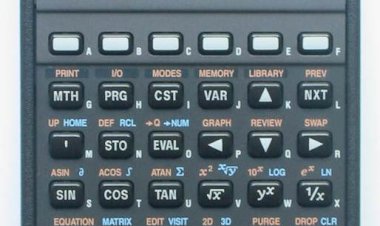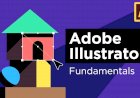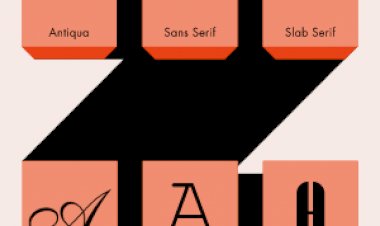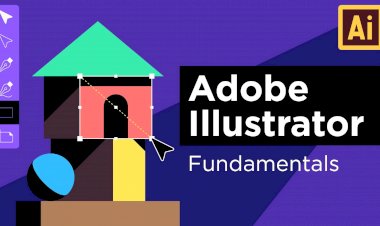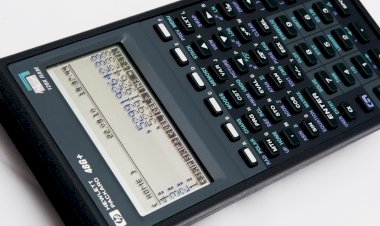HP48 - Quick Reference & Cheat Sheet
The HP48 ist still in use today by a lot of professionals. The HP48 is arguably the best programmable calculator of history by Hewlett-Packard.
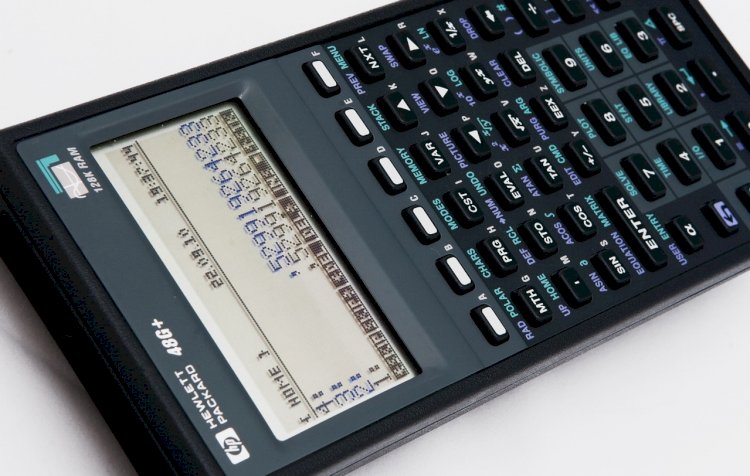
A quick reference for every day use and cheat sheet.
How to use the customize button on a HP48 ?
the customize button CST in the upper section of the HP48 keyboard is available for a fully customized menu according to your needs. If you press it at the beginning it will most likely just show an empty menu.
To add menu items do the following:
First example :
to start with a simple example, let's add just a fixed value, say a number to the CST menu
type { 1852 } [ENTER]
type 'CST' [ENTER]
The new menu item shows up whenever you press CST
Second example :
add two variables to the CST menu
just put them in curly brackets
type { a b } [ENTER]
type 'CST'
Now the two variables show up in the CST menu and can quickly be selected.
Enter a matrix into the stack with : [[5 2][9 7]] press [ENTER]
To calculate the inverse of the matrix press [1/X]
The result should be: [[.41 -.11] [ -.52 .29]]
To find the determinant of the matrix:
First enter it: [[4 7 1][9 5 2][6 1 8]] press [ENTER]
Type DET and press [ENTER]
The result should be: -289
Further reference:
HP48 at Area48.com , https://www.educalc.net/146895.page
https://www.thimet.de/CalcCollection/Calculators/HP-48GX/Contents.htm , ein Sammler.
Eric Rechlin's Website: https://www.hpcalc.org/hp48/programming/entries/
.